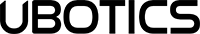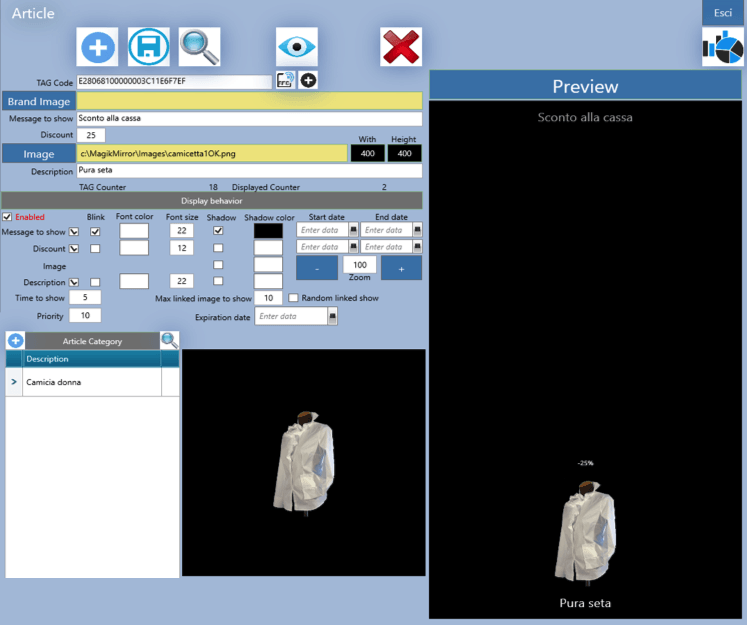All messages, brand logos, discounts, images, articles and descriptions are customizable in terms of color, size, shadow effect, fonts, etc. Also, it is possible program contents’ activation and deactivation (for example, you have the possibility to enable the discount of a specific item ONLY for a specific period of time).
Magik Mirror displays the articles related to the one “tagged” according to various modifiable parameters. Furthermore, for each item with a tag, it is possible to associate several categories. For example, if the article with tag is a T-shirt, you can view:
- T-shirts
- Summer items
- Sporting goods
- Specific items (i.e. matching accessories)